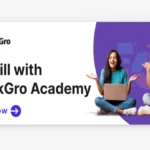The Galaxy S24 Ultra is a revolutionary phone. It is more than simply a phone. It has an amazing 6.8-inch AMOLED display, a 200MP+ quad professional-grade camera, lightning-fast Snapdragon 8 Gen 3 processor, and a integrated S Pen to let your imagination run wild. All contained with in a modern attractive body with 4855mAh battery fuels even the most demanding users. Redefining the possibilities of a smartphone, it’s the ideal companion for individuals who want nothing less than the best. In this blog post we will discuss about Top 3 Best Apps For The Galaxy S24 Ultra.
Top 3 Best Apps For The Galaxy S24 Ultra
Table Of Contents

To make your galaxy s24 ultra more functional. Choosing right apps is very important so that you can use your galaxy s24 ultra more efficiently. so i suggest you that atleast these top 3 best apps should be in your phone.
Amazon Kindle App

The Galaxy S24 Ultar comes with an amazing 6.8-inch AMOLED display, which is perfect for e-book readers. The Amazon Kindle app is your key to a huge library of books. It’s more than just an app; with a plethora of options to improve your reading experience, it’s a portable reading sanctuary.
App Ratings: 4.6 🌟
price: free
some key features of Amazon Kindle app:
| Feature | Description |
|---|---|
| Reading Variety | Access millions of eBooks, including textbooks and comics, in English and multiple Indian languages on your smartphone. |
| Book Discovery | Choose from over seven million Kindle eBooks, comics, and more. Explore new releases, best reads, and genres like romance, science fiction, self-development, and more. Try any eBook with a free sample. |
| Subscription Services | Kindle Unlimited offers unlimited reading for members. Prime Reading provides additional eBooks, comics, and more at no extra cost for Amazon Prime members. Terms and conditions apply. |
| Multilingual Support | Read eBooks in five Indian languages: Hindi, Tamil, Marathi, Malayalam, and Gujarati. Explore bestselling books in these languages by top Indian authors, including classics and translations. |
| Academic Resources | Choose from a wide range of etextbooks and exam preparation eBooks for academic needs. |
| Author Variety | Read works by popular Indian and International authors, including Chetan Bhagat, Amish, Dan Brown, Jeffery Archer, and more. Select your next read from a diverse collection. |
| Customization Features | Personalize your reading experience with customizable text size, font type, margins, text alignment, orientation, and brightness. Use Page Flip for easy navigation and zoom in on high-definition color images. |
| Lookup and Reference Tools | Look up words, people, and places with built-in features like dictionary, X-Ray, Wikipedia lookup, instant translations, and search within the book. Bookmark, highlight, and take notes for a comprehensive reading experience. |
| Reading Progress Tracking | Track reading progress, see the percentage completed, real page numbers, and estimated time left in the chapter or book. Bookmark, highlight, and take notes for easy revisiting. |
| Sync Across Devices | Sync eBooks, bookmarks, highlights, and notes across devices. Reading on one device and seamlessly continue on another. |
Snapseed App
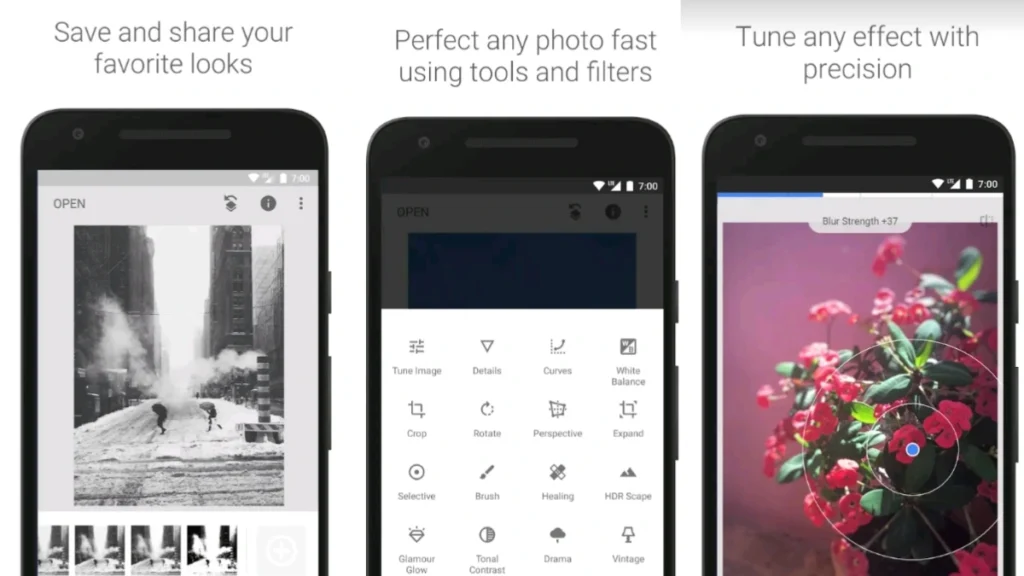
In my opinion, Snapseed is the most potent photo-editing app, making it even more valuable for your Galaxy S24 Ultra. Regardless of your level of experience, Snapseed’s user-friendly interface and extensive toolbox let you turn your images into breathtaking works of art.
App Ratings: 4.2 🌟
Price: Free
some key features of Snapseed App:
| Feature | Description |
|---|---|
| Tools and Filters | 29 professional-grade tools and filters, such as Healing, Brush, Structure, HDR, Perspective, and more. |
| File Compatibility | Opens both JPG and RAW files for versatile editing. |
| Custom Looks | Save your personalized editing styles and apply them to new photos later. |
| Selective Filter Brush | Precision control with a selective filter brush for targeted edits. |
| Fine Control | Adjust and tweak all styles with fine, precise control. |
Snapseed offers a comprehensive set of features for users seeking professional-quality photo edits.
| Category | Feature | Description |
|---|---|---|
| RAW Editing | RAW Develop | Open and tweak RAW DNG files, save non-destructively, or export as JPG. |
| Basic Adjustments | Tune Image | Adjust exposure and color automatically or manually with fine, precise control. |
| Image Enhancement | Details | Enhance surface structures in images magically. |
| Composition Tools | Crop, Rotate, Perspective | Crop freely, rotate by 90°, straighten skewed horizons, and fix skewed lines for perfect geometry. |
| Color Adjustment | White Balance | Adjust colors to make the image look more natural. |
| Selective Editing | Brush, Selective | Selectively retouch exposure, saturation, brightness, and warmth. Control Point technology for precise enhancements. |
| Retouching | Healing | Remove unwanted elements from images, like an uninvited neighbor in a group picture. |
| Artistic Effects | Vignette, Text, Curves, Expand, Lens Blur | Add soft darkness, stylized or plain text, precise brightness control, canvas expansion, and Bokeh effects. |
| Creative Filters | Glamour Glow, Tonal Contrast, HDR Scape, Drama, Grunge, Grainy Film, Vintage, Retrolux, Noir, Black & White | Enhance images with various creative styles and effects. |
| Finishing Touches | Frames, Double Exposure | Add frames with adjustable size and blend two photos using various inspired blend modes. |
| Face Editing | Face Enhance, Face Pose | Add focus to eyes, face-specific lighting, smooth skin, and correct portrait poses based on 3D models. |
Snapseed offers a diverse range of tools and filters for comprehensive photo editing and enhancement, including advanced features for face editing.
Squid, a note-taking app
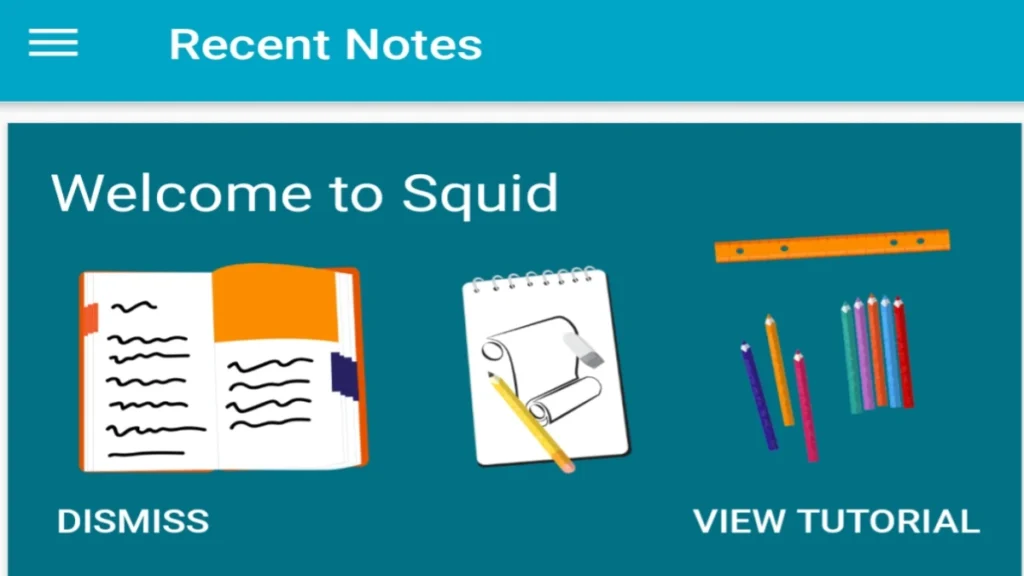
In this digital age of technology in the app field, you will find many android applications that are related to note-taking, but Squid is one of the most popular in terms of the craft of writing notes by hand, especially with the S24 Ultra and its S Pen. While Squid provides a seamless writing experience and also offers various backgrounds, it also helps to create different tasks like creating graphs, keeping notes, and so on.
App ratings: 3.8 🌟
Price: Free, ($1 – $14.99 per item) In app purchases
The key features of Squid, a note-taking app:
| Category/Feature | Description |
|---|---|
| Note-Taking | – Take handwritten notes naturally with a pen, active pen, passive stylus, or finger on Android tablets, phones, or Chromebooks. |
| PDF Markup | – Easily markup PDFs for forms, paper editing, grading, or document signing. |
| Content Manipulation | – Import images, draw shapes, add typed text, and manipulate content between pages and notes. |
| Organization | – Organize notes within notebooks for increased productivity. |
| Presentation | – Turn your device into a virtual whiteboard, give presentations, and cast wirelessly to a TV/projector. |
| Export Options | – Export notes as PDFs or images for printing, archiving, or sharing. |
| Vector Graphics | – Vector-based engine ensures notes remain beautiful at any zoom level and on any device. |
| Eraser Tools | – Stroke eraser for entire letters/words, true eraser for specific parts. |
| Selection Tool | – Change color, thickness, and resize drawings without quality loss. |
| Pressure-Sensitive Writing | – Takes advantage of active pens for natural, pressure-sensitive handwriting. |
| Multi-Window Support | – Utilize multi-window functionality on compatible devices. |
| Shortcuts | – Convenient shortcuts to create a new note or open a notebook. |
| Presentation on Secondary Display | – Present notes on a secondary display via HDMI, Chromecast, etc. (Android 4.2+). |
| Awards/Recognition | – Featured in Google Play, Honorable Mention in the Samsung Galaxy Note S Pen App Challenge, Popular Choice Award in the Dual Screen App Challenge. |
| Additional Features (Squid Premium) | – Premium backgrounds (math, engineering, music, sports, etc.), Import PDFs, Additional tools (highlighter, “true” eraser, shapes, text), Backup/restore, Bulk export to cloud storage. |
Squid combines powerful features with simplicity, providing a versatile platform for note-taking, markup, and organization.
Conclusion
The Galaxy S24 Ultra is an incredible smartphone that you can fully utilize with the proper apps. The Top 3 best apps for the galaxy S24 Ultra, Amazon Kindle With the Kindle app, which is tailored for the exquisite AMOLED display of the S24 Ultra, you may lose yourself in a huge collection of ebooks. Quickseed With Snapseed’s extensive editing features, you can turn your images into works of art and fully utilize the amazing camera system of the S24 Ultra. Squid Discover how to unleash your inner note-taker with Squid’s diverse features and intuitive handwriting experience, enhanced by the accuracy of the S Pen.
These apps are only the beginning of what the Galaxy S24 Ultra can do; discover its limitless potential and tailor your experience to your own requirements and interests.