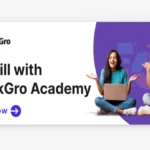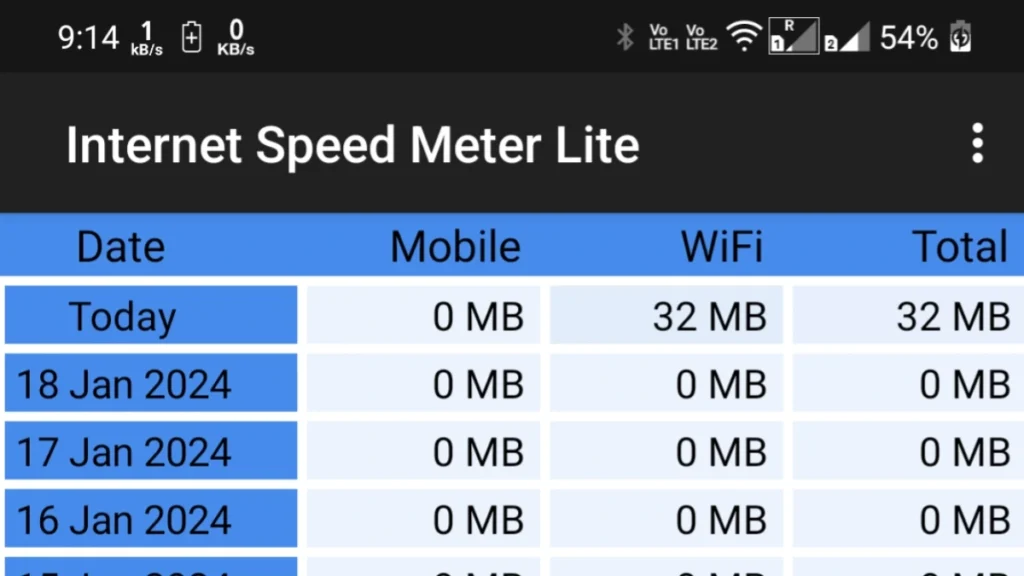
We now routinely check our internet speed in the fast-paced world of technology. The Internet Speed Meter Lite app is one well-liked resource for this kind of work. But for a lot of customers, the most important query is, “Is Internet Speed Meter Lite safe?” Let’s look into this and see if this app is a security risk or is a trustworthy friend.
Is internet speed Meter Lite safe?
Table Of Contents
- 1 Is internet speed Meter Lite safe?
- 2 Understanding Internet Speed Meter Lite
- 3 Downloading from Trusted Sources
- 4 Checking App Permissions
- 5 User Reviews and Ratings
- 6 Regular Updates
- 7 Conclusion: Balancing Utility and Safety
- 8 FAQS
- 8.1 1. What is the real-time speed display method of Internet Speed Meter Lite?
- 8.2 2. Is it possible to monitor my data usage on mobile and WiFi networks independently?
- 8.3 3. Is my traffic data archived by the Lite version?
- 8.4 4. How battery-efficient is Internet Speed Meter Lite?
- 8.5 5. What other notification-related features is the Pro version offering?
- 8.6 6. When are the more intelligent alerts from the Pro edition visible?
- 8.7 7. Is it possible for me to change the colour scheme of the app?
- 8.8 8. Can the upload and download speeds be shown independently?
Understanding Internet Speed Meter Lite
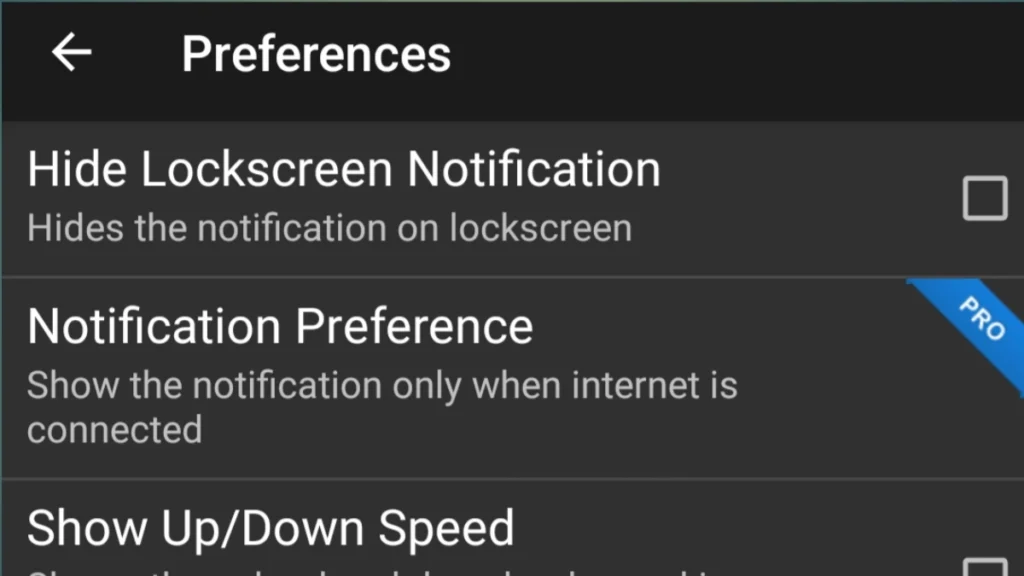
Let’s first discuss Internet Speed Meter Lite’s purpose and features before moving on to safety. This programme helps you monitor network performance by giving you real-time updates on your internet speed. Those who want to be sure they are receiving the internet speed they are paying for may find this functionality very helpful.
Note: Internet Speed Meter Lite app is available in both lite and pro version. To use pro version you have to pay.
| Feature | Lite Version | Pro Version |
|---|---|---|
| Real-time speed update | Status bar and notification | Status bar and notification |
| Daily traffic usage | In notification | In notification |
| Separate stats | Mobile and WiFi networks | Mobile and WiFi networks |
| Traffic data history | Last 30 days | Last 30 days |
| Battery efficiency | Yes | Yes |
| Notification Dialog | N/A | Graph, current session time and usage, today’s app usage (mobile and wifi) |
| Smarter notifications | N/A | Appears only when connected to the internet |
| Themes support | N/A | Manual selection of UI color |
| Upload and Download Speed | N/A | Option to show in separate notifications |
This table summarizes the features available in both the Lite and Pro versions of the Internet Speed Meter app.
Downloading from Trusted Sources
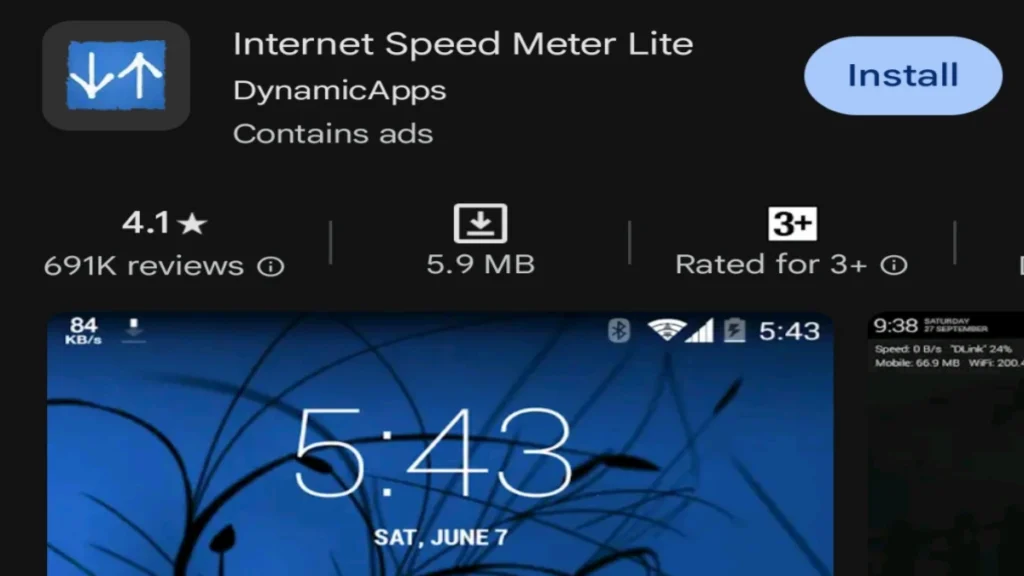
Where to get your apps is the first step towards safety. Reputable stores like Google Play Store sell Internet Speed Meter Lite. Its download from these sources lowers the likelihood that you will come across malware considerably.
Checking App Permissions
It is important to verify the permissions an app wants before installing it. To evaluate internet speed accurately, Internet Speed Meter Lite usually requests network access permissions. Generally speaking, there is no reason to be concerned as long as the requested permissions are in line with the app’s objectives.
| Location | Function |
|---|---|
| Access Precise Location | Only in the foreground |
| Access Approximate Location | Only in the foreground |
| Other |
|---|
| • Advertising ID Permission |
| • Access Location in the Background |
| • Run Foreground Service |
| Run at Startup |
| • Google Play License Check |
| • Have Full Network Access |
| • View Network Connections |
| • Prevent Phone from Sleeping |
| • Play Install Referrer API |
| • View Wi-Fi Connections |
You have the option to disable access for these permissions in the app’s Settings. Keep in mind that updates to Internet Speed Meter Lite might automatically introduce additional capabilities within each group.
User Reviews and Ratings
Examining user reviews and ratings is an excellent method to determine how safe an app is. See what people are saying about Internet Speed Meter Lite on other websites. Positive reviews frequently draw attention to how dependable the app is, while unfavourable comments may indicate possible problems. Remember that everyone has different experiences, therefore take into account the general consensus.
Regular Updates
App developers frequently fix security issues by releasing updates on a regular basis. Verify whether Internet Speed Meter Lite is updated frequently; this suggests that a team is actively working to fix any vulnerabilities and enhance functionality in general.
App Information:
| App Info | Details |
|---|---|
| Version | 1.6.6-lite |
| Updated on | 18 Sept 2023 |
| Downloads | 50,000,000+ downloads |
| Download size | 5.91 MB |
| Required OS | Android 9 and up |
| Offered by | DynamicApps |
| Released on | 7 Apr 2013 |
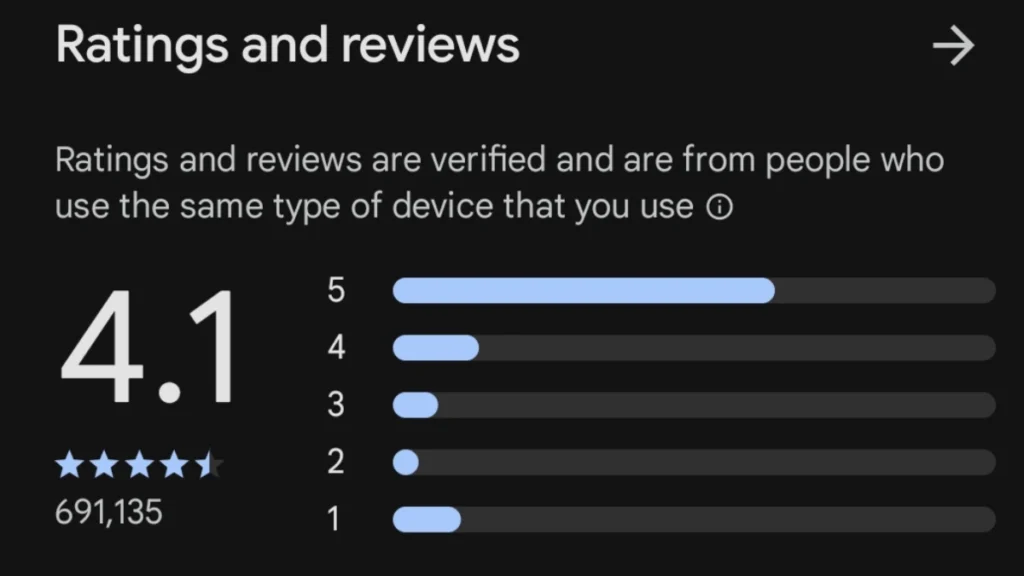
Conclusion: Balancing Utility and Safety
Is internet speed Meter Lite safe, In conclusion, with a history of satisfied users, Internet Speed Meter Lite seems to be a trustworthy application for tracking internet speed. You can use this programme safely and usefully at the same time if you adhere to recommended practices, which include downloading from reliable sources, checking permissions, and keeping up with user comments. Never forget that the secret to a safe and satisfying digital experience is an informed user.
FAQS
1. What is the real-time speed display method of Internet Speed Meter Lite?
Your internet connection is always being monitored by the programme, which changes the speed in real-time in the notification and status bar.
2. Is it possible to monitor my data usage on mobile and WiFi networks independently?
Yes, Internet Speed Meter Lite offers different consumption data for WiFi and mobile networks.
3. Is my traffic data archived by the Lite version?
It’s true that the Lite edition records your traffic information for the previous 30 days, letting you examine past usage.
4. How battery-efficient is Internet Speed Meter Lite?
Yes, the battery life of your device will be greatly reduced by the Lite version’s design, which prioritises battery efficiency.
A notification dialogue with a graph to track last-minute online activity, the time and consumption information of the current session, and the usage of today’s apps on mobile and WiFi are all included in the Pro edition.
6. When are the more intelligent alerts from the Pro edition visible?
Only when your smartphone is online will the Pro version’s smarter notifications show up.
7. Is it possible for me to change the colour scheme of the app?
Only when your smartphone is online will the Pro version’s smarter notifications show up.
8. Can the upload and download speeds be shown independently?
Yes, it is possible to display upload and download speeds in separate notifications using the Pro version.